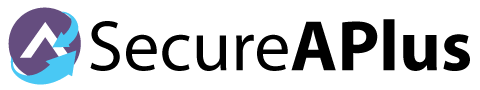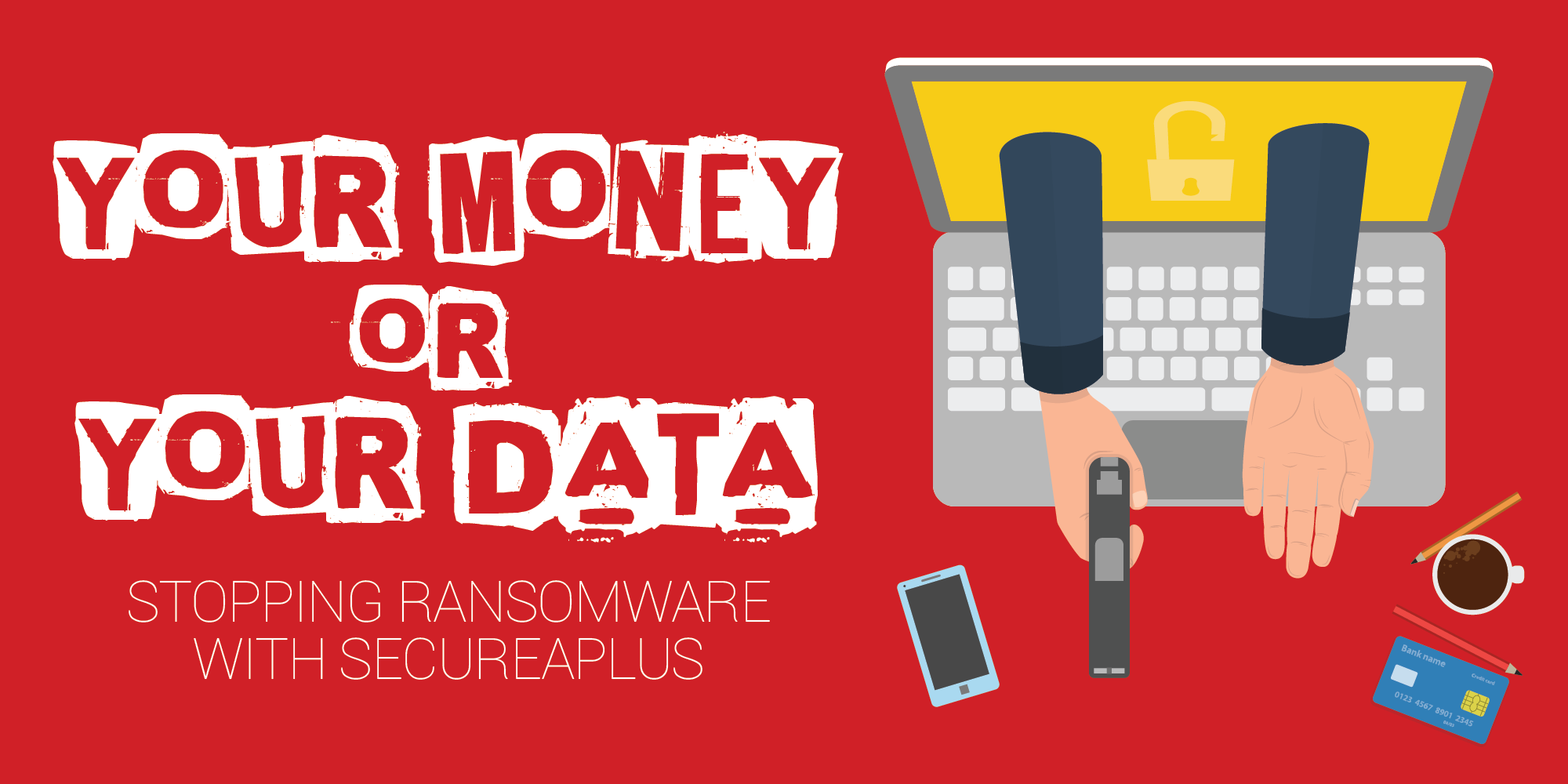Ransomware has been making the latest security headlines over the past few months of 2016 and with good reason. There have been multiple high profile victims of ransomware in recent memory ranging from a hospital that got locked out of crucial patient data that ended up giving in to the ransomware authors demands to a water utility in Michigan getting downed for a week.
Such damaging and costly incidents have put questions into the minds of many business owners and IT security professionals:
Are they doing enough to protect their systems against malware?
Can their employees fully grasp the dangers and risks of running unknown files?
If an infection is imminent, how can I prevent it from spreading to my other PCs?
Ransomware, like the viruses and worms of the old days of cybersecurity are here to stay.
Unlike anti-viruses that have persevered through years of playing catch up, the battle against ransomware is a more aggravating one.
Instead of destroying your files and leaving victims with the aftermath of the damage, ransomware creators dangle a sliver of hope in exchange for your money.
It is both an effective and emboldening attack by cyber terrorists.
Application Whitelisting & Control is Key
With application whitelisting and a little bit of common sense, winning the battle against ransomware or any other malware for that matter is a piece of cake.
By knowing what is necessary to run and blocking everything else, businesses can get one step ahead of ransomware creators who count on the user introducing and unknowingly running ransomware like cryptolocker to silently encrypt essential files.
SecureAPlus not only accomplishes this but also adds in tried and tested methods to detect ransomware by integrating multiple antiviruses into its overall solution.
Shortcomings of Current Popular Solutions
Of course one of the best ways to combat ransomware is to have pertinent backups of important data.
While this might provide a solution for recovery, this might not be the best and most cost-effective way to get back the data.
This was most evident in cases where either maintaining one or waiting for the backup to get restored is much more costly than just paying the ransom.
This is why prevention is still most preferable to a cure when it comes to ransomware, and this is where traditional antiviruses usually come into play but still leaves businesses exposed to threats.
Zero-Day Malware is dangerous not because they are intelligent and sophisticated; it’s because they are new makes them invisible to most of its victims until they cause significant damage.
While most businesses revel under the protection of reactive solutions like antiviruses that rely on signatures and behavior analysis, it only takes a dedicated attacker to counteract these measures and catch thousands or even millions of dollars in ransom payments from unsuspecting businesses.
Talented ransomware authors can alter code to avoid detection from established anti-viruses, and also if they do get detected, reactive solutions usually take a while to defend systems.
By the time it’s ready to catch the ransomware, some or all of the important may already be encrypted.
Advanced Ransomware Easily Spreads via Networks
There are also plenty of ways network security can fail and let ransomware infect or encrypt other PCs.
Once ransomware like Locky manages to infect a PC connected to a shared network, all the connected PCs are fair game.
Paradigm Shift: Deny-by-Default is More Secure
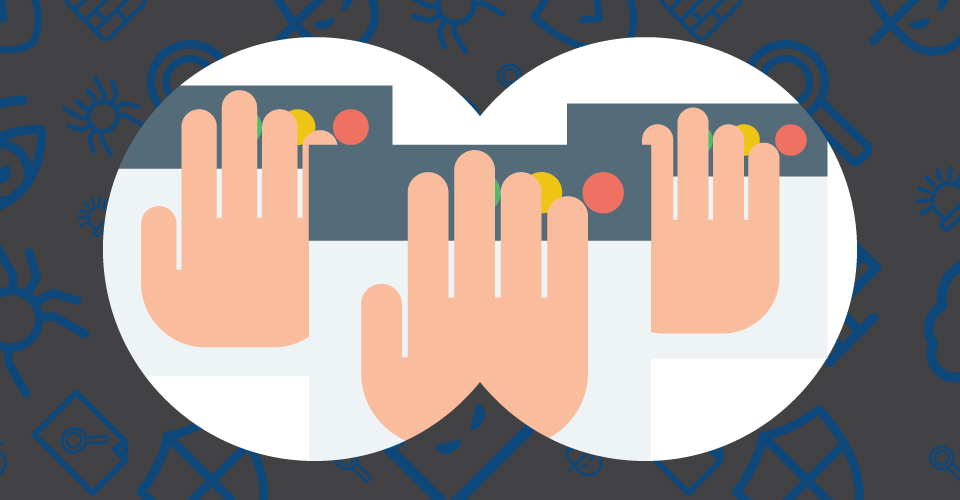
One of the biggest reasons ransomware like Jigsaw can run rampant on computer systems is because they run behind the user’s back by being downloaded.
This means that whether a user knowingly downloads the ransomware intentionally from an email attachment or unknowingly via a drive-by-download from a seemingly harmless site, encryption of files will start regardless of whether the user opened the file.
While the Jigsaw ransomware is fortunately fixable despite it’s growing variants, others who fall victim to other types of ransomware that automatically run may not be so fortunate.
Having a deny-by-default approach to untrusted and new software is still the best way to stop ransomware from doing any damage.
Like any other malware, if it cannot use your system’s resources to execute its code, even the most dangerous ransomware is useless and harmless.
Putting a Lid on Ransomware Infection
The threat of ransomware to businesses is here to stay, and with its recent successes, the trend is only set to continue.
Having a powerful whitelisting solution like SecureAPlus on every enterprise PC connected to the network not only protects them against direct ransomware infections, they are also substantially impervious against network-based attacks.
This is especially useful for cases where an already infected PC manages to get inside the network.
With SecureAPlus, not only will businesses ensure that their endpoints are protected while staying connected to the enterprise network, authorized IT administrators can even get pertinent alerts whenever one of them is known to be infected by zero-day malware and ransomware as soon as they become known threats to any of the included 10+ cloud anti-virus engines.
Why SecureAPlus is the Best Enterprise Solution Against Ransomware

SecureAPlus is the easiest way to create and maintain an application whitelist.
As soon as you install it, SecureAPlus gets right into whitelisting your existing system to make sure that the applications you already trust will stay that way while also building your defenses in preparation to any looming threat that dangerous malware like ransomware pose.
Furthermore, on top of its deny-by-default behavior mechanism to prevent ransomware from ever executing, SecureAPlus also comes with more than ten antiviruses in the cloud.
This ensures any known ransomware is detected by the web’s most popular and trusted antiviruses and make decisively blocking them a whole lot easier.
Finally, SecureAPlus is also compatible with most existing solutions.
So if businesses already have security measures in place, chances are SecureAPlus’ powerful application whitelisting and 10+ cloud antiviruses will work just fine alongside them without any immediate impact on PC performance or user productivity.
Try SecureAPlus for Enterprise Free
Are you in need of a powerful ransomware protection tool for your business? Check out the SecureAPlus for Enterprise!
We help out small and medium enterprises to get premium protection and PC security management for free.
Not a Singapore based company?
We're also open to partners overseas. Let us know more about your security woes, and if it's a compelling problem we can realistically assist with then, it's possible to get on board with us.