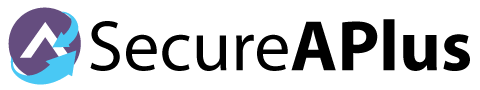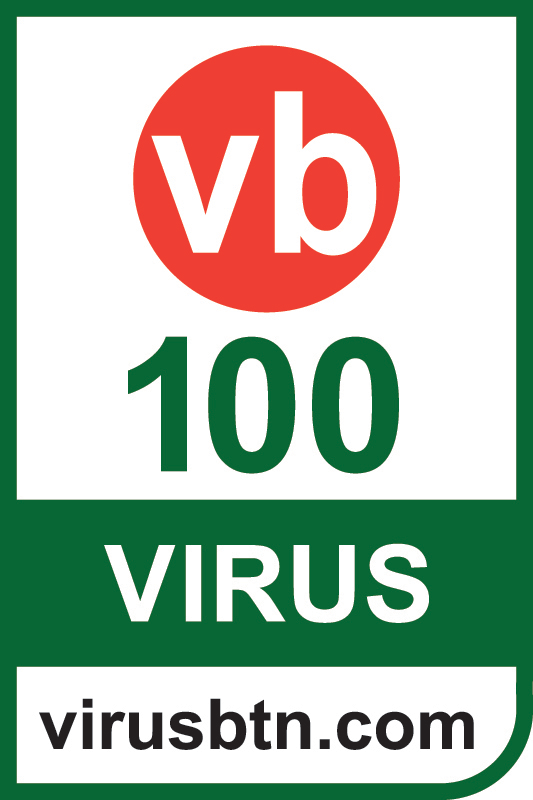More than Just an Anti-Virus
It's a Collaboration of Closely-Knit Layers of Security
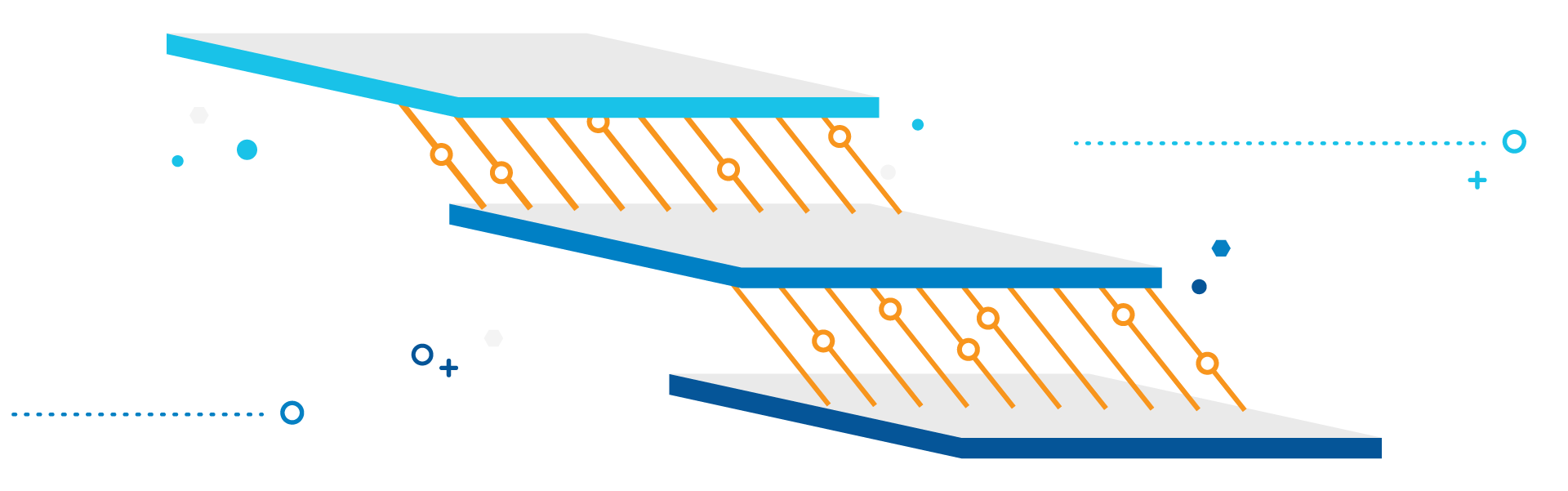
Having SecureAPlus means your PC can reliably:

Prevent Damage
Identify a Threat
Maintain Security
and Performance
More than Just an Anti-Virus
It's a Collaboration of Closely-Knit Layers
of Security
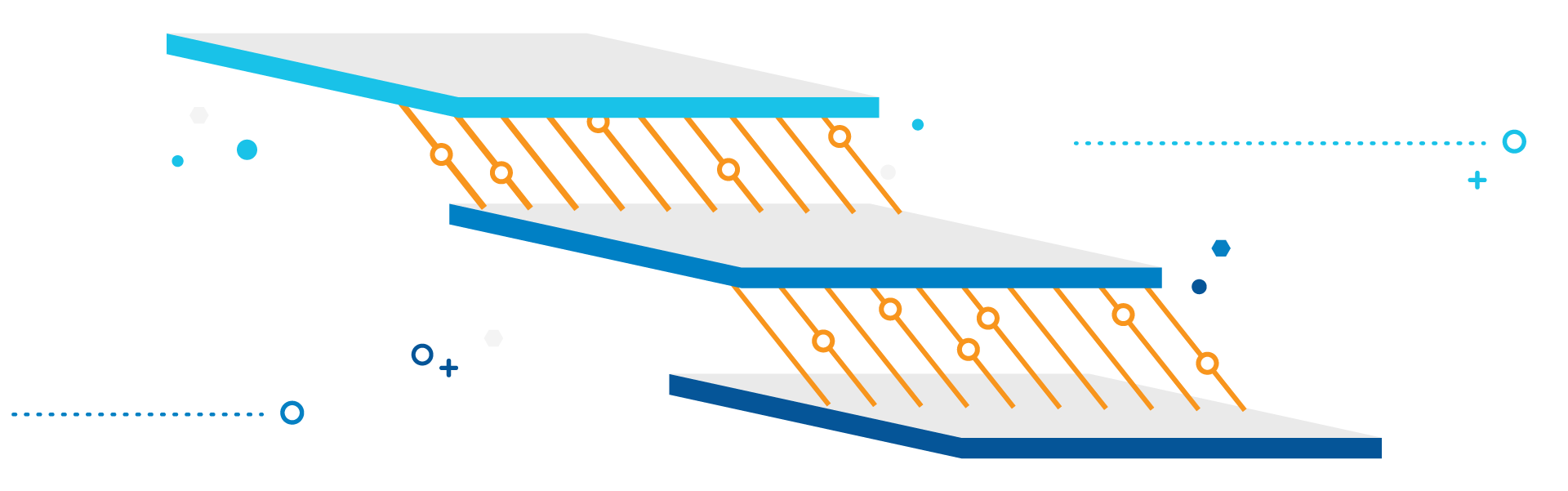
Having SecureAPlus means your PC can reliably:

Prevent Damage
Identify a Threat
Maintain Security & Performance
Prevent Damage with Block-First Approach
SecureAPlus is about being in total control of what happens to your Windows PC in the face of potentially harmful threats that are looking to unravel your defenses behind your back.
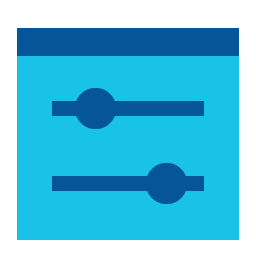
Application Control

Tiered Trust Levels

Interactive Mode
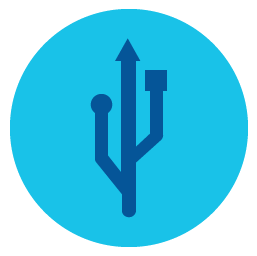
USB Read/Write Control
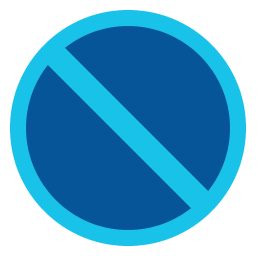
Lockdown Mode

Trusted & Non-Trusted Accounts

Trust All Mode
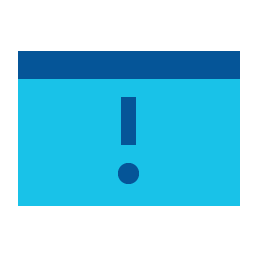
Restricted Applications

Do Not Disturb

Trusted Scripts/Certificates
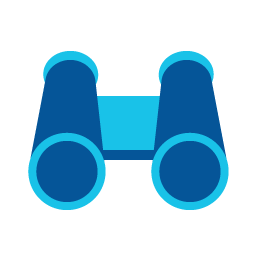
Observation Mode
Prevent Damage with Block-First Approach
SecureAPlus is about being in total control of what happens to your Windows PC in the face of potentially harmful threats that are looking to unravel your defenses behind your back.
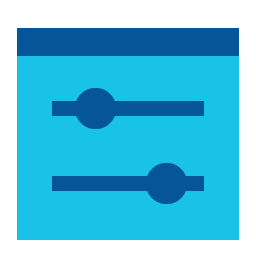
Application
Control

Trust All
Mode

Tiered Trust
Levels
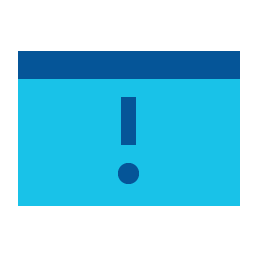
Restricted Applications

Interactive
Mode

Do Not
Disturb
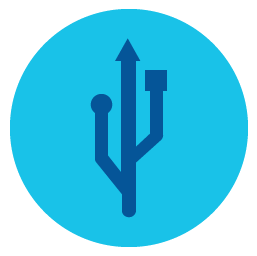
USB Read/
Write Control

Trusted
Scripts/
Certificates
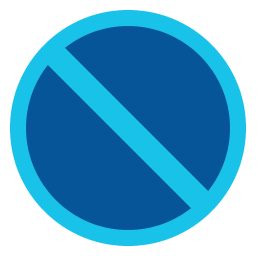
Lockdown
Mode
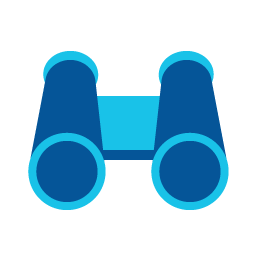
Observation
Mode

Trusted & Non-Trusted Accounts
Identify Threat with SecureAge Detection Technologies
SecureAPlus makes use of a combination of its own patented framework for detection technologies to ensure that you get the best detection rates against known and unknown threats at any given time.
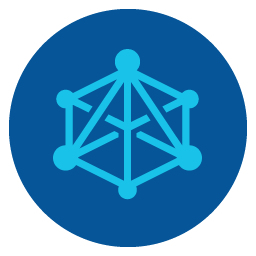
AI-Powered Engine

Multiple Cloud AV

Full System Scans

Offline AV

Real-Time Scanning
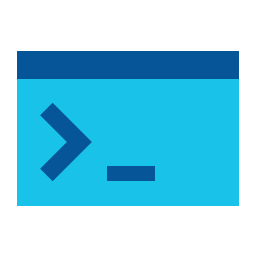
Command Line Scanning
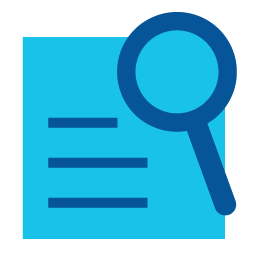
On-Demand Scans

24/7 Coverage
Identify Threat with SecureAge Detection Technologies
SecureAPlus makes use of a combination of its own patented framework for detection technologies to ensure that you get the best detection rates against known and unknown threats at any given time.
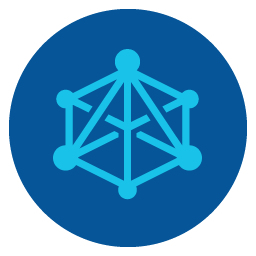
AI-Powered Engine
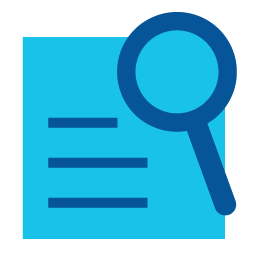
On-Demand Scans
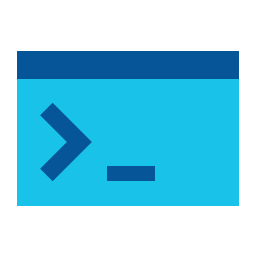
Command Line Scanning

Full System Scans

Multiple Cloud AV

24/7 Coverage

Real-Time Scanning

Offline AV
Maintain Security & Performance
Improving your quality of life or should we say quality-of-security improvements?
SecureAPlus is host to plenty of process optimizations that drastically make usually complex enterprise technologies such as Application Whitelisting accessible to the typical home user like you while keeping all the power under the hood available for security enthusiasts.
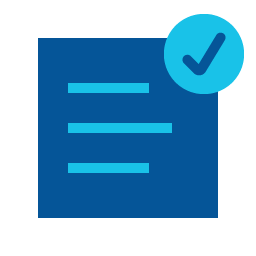
Automatic Initial Whitelist

Fast Full
System Scans
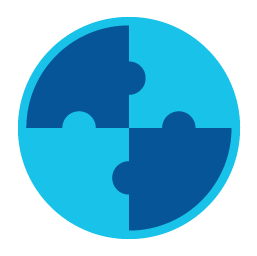
Multi-Device Management

On-the-Fly Whitelist Updates

Upload for Second Opinion Scan

24/7 Email Alerts

Central Whitelist on Portal
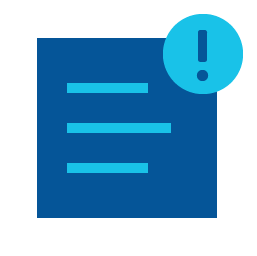
Limit File Sample Uploads

Online Security
Status Check

Import/Export
Whitelist
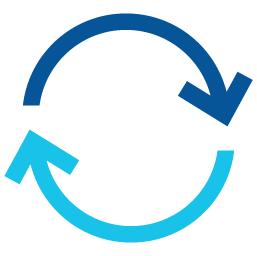
Automatic Software Updates

Switchable Themes

Remote Whitelist Approvals

Compatibility with
other AV
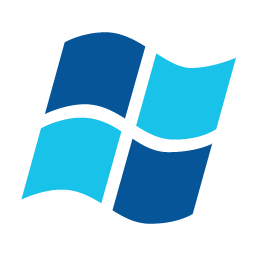
Support up to Windows XP
Maintain Security & Performance
Improving your quality of life or should we say quality-of-security improvements?
SecureAPlus is host to plenty of process optimizations that drastically make usually complex enterprise technologies such as Application Whitelisting accessible to the typical home user like you while keeping all the power under the hood available for security enthusiasts.
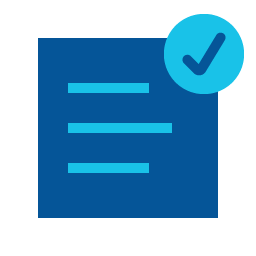
Automatic
Initial
Whitelist

Import/
Export
Whitelist

Upload for Second Opinion Scan

Compatibility with
other AV

Online Security
Status Check

On-the-Fly Whitelist Updates

Remote Whitelist Approvals
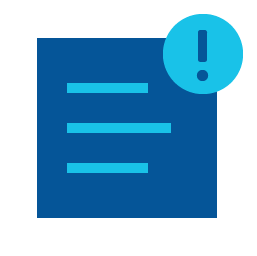
Limit
File Sample
Uploads
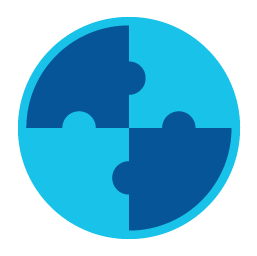
Multi-Device Management

Switchable Themes

Central Whitelist on Portal

Fast
Full System
Scans
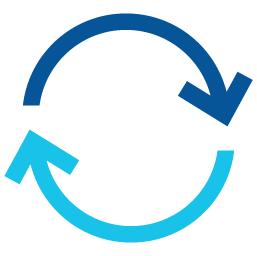
Automatic Software Updates

24/7 Email Alerts
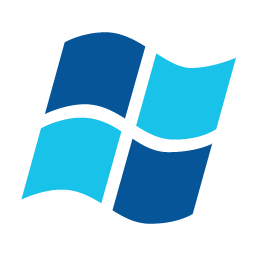
Support up to Windows XP
Experts & Security Tests Stand by It
-

“Once you’re set up, SecureAPlus proves to be a very smartwhitelisting option
which gives you much more control over what’s running on your PC.”Mike Williams, PCADVISOR.CO.UK
Expert & Security Tests Stand by It
-

“Once you’re set up, SecureAPlus proves to be a very smartwhitelisting option
which gives you much more control over what’s running on your PC.”Mike Williams, PCADVISOR.CO.UK
Can your PC use it?
Chances are it can! Despite having a bunch of useful features, we leverage cutting edge technologies like the cloud to minimize our digital footprint, ensuring compatibility even with old hardware while retaining tip-top performance.
Hardware Requirements:
- 2 GHz Pentium 4 or higher processor
- 1GB of RAM or as recommended by the Windows OS whichever is higher
- 300 MB hard disk free space or more
- Local hard disk that is formatted with NTFS file system.
- Minimum screen resolution: 1024×768 (At 100% Scale)
Click here to view our release notes
Supporting Operating Systems:
- Windows 10 (32-bit and 64-bit)
- Windows 8.1 (32-bit and 64-bit)
- Windows 8 (32-bit and 64-bit)
- Windows 7 Home Basic and above (32-bit and 64-bit) with Service Pack 1
- Windows Server 2019 (64-bit)
- Windows Server 2016 (64-bit)
- Windows Server 2012 R2 (64-bit)
- Windows Server 2012 (64-bit)
- Windows Server 2008 R2 and above (64-bit)
Languages Available:
English, Chinese (Traditional and Simplified), French, German, Hungarian, Indonesian, Italian, Japanese, Polish, Russian, Turkish, Vietnamese
Can't find your language? You can drop us an email if you are interested to help us with the translation.
Can your PC use it?
Chances are it can! Despite having a bunch of useful features, we leverage cutting edge technologies like the cloud to minimize our digital footprint, ensuring compatibility even with old hardware while retaining tip-top performance.
Hardware Requirements:
- 2 GHz Pentium 4 or higher processor
- 1GB of RAM or as recommended by the Windows OS whichever is higher
- 300 MB hard disk free space or more
- Local hard disk that is formatted with NTFS file system.
- Minimum screen resolution: 1024×768 (At 100% Scale)
Click here to view our release notes
Supporting Operating Systems:
- Windows 10 (32-bit and 64-bit)
- Windows 8.1 (32-bit and 64-bit)
- Windows 8 (32-bit and 64-bit)
- Windows 7 Home Basic and above (32-bit and 64-bit) with Service Pack 1
- Windows Server 2019 (64-bit)
- Windows Server 2016 (64-bit)
- Windows Server 2012 R2 (64-bit)
- Windows Server 2012 (64-bit)
- Windows Server 2008 R2 and above (64-bit)
Languages Available:
Chinese (Traditional and Simplified), English, French, German, Hungarian, Indonesian, Italian, Japanese, Polish, Russian, Turkish, Vietnamese
Can't find your language? You can drop us an email if you are interested to help us with the translation.
Protect your PC with carefully curated security features today
Purposefully designed to complement each other, SecureAPlus boasts the right kind of security technologies that efficiently work to keep your PC safe from all of today's cybersecurity threats.
Protect your PC with carefully curated security features today
Purposefully designed to complement each other, SecureAPlus boasts the right kind of security technologies that efficiently work to keep your PC safe from all of today's cybersecurity threats.