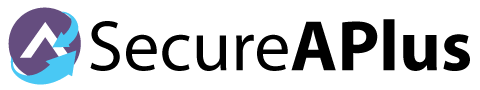I think you'll agree with us when we say:
Sometimes, when you use your computer, you face dangers that you do not know. One of these dangers is malware. But what is it, precisely, and how can it possibly harm your computer?
Malware, as defined in a February 2012 study by Javelin Strategy & Research, is “Malicious software designed to access a computer or operating system without the knowledge or consent of the user.
Based on the definition, viruses, worms, Trojan horses, spyware, malicious adware, all fall under this category. Malware is damaging code or programming that gathers information without permission, and it can gain access to your computer through an email attachment or a link to an infected or counterfeit website.
So you may be wondering:
"what makes malware dangerous?"
Not only can it gain access to your computer or any other device without you knowing, but it can also cause damage. It is a malicious program that can be used to transmit personal information you may have stored; This may include credit card numbers, banking, tax returns, health forms, social security numbers, business records, and so on.
Now that the dangers of malware are apparent to many people today, the main question is how to avoid it from harming your computer.
Avoiding malware doesn’t have to be rocket science, and in today's post, here are seven ways to prevent malware attacks:
1. Update Your Software
It goes without saying that updating your software, most notably the Windows operating system, is a must.
Even if you don’t need that new feature what’s essential here security-wise are the patches to security loopholes that are discovered.
Malware usually takes advantage of software vulnerabilities to gain entry and wreak havoc on your system so having your software updated will at the very least protect your system from any known exploits.
2. Be Wary of Phishing Emails
One of the most common ways for malware to infect systems is through a phishing email.
Here are three ways to check if it's a phishing email:
(1) Check the links within the email body by hovering (not clicking) on them and see if the landing page does land on what the hyperlink text is showing.
(2) Be extra wary of emails that land you on a page that asks for your details. While the email or the landing page might look legitimate, remember that cybercriminals have easy access to public information such as company logos and pages, so it’s quite easy for these to be spoofed.
(3) Check both the sender of the email and the URL of the landing page. If something seems off then be sure to contact and verify things with the entity you think you're dealing.
So let’s say you received an email from your bank, and things seem a bit sketchy, try to give your bank a call or send an email directly (don’t click reply on the suspicious email) and wait for a resolution.
Be especially doubtful of emails that have a great sense of urgency for your response in their first instance of contact.
It’s standard business practice to inform customers ahead of time for items that need a response to an email that tries to ask you for sensitive information right away should always be suspicious.
3. Keep Your Online Browsing on Trusted Sources
People used to browse for information on the web by searching for topics on search engines like Google & Yahoo, and these usually do an excellent job of filtering out malicious sites from the top search results.
Nowadays, social media is so ingrained into our daily lives that we usually consume content via suggestions from the social media feed. While these may be an excellent way to find new sources of information, it’s still best to keep to reputable sources rather than carelessly clicking on lesser known ones.
Those with controversial or exaggerated headlines that try to get your attention, otherwise known as click-bait articles, are very common and are now being exploited by malware creators.
These can be created by malware engineers to facilitate a drive-by-download without the user ever knowing they’ve been infected.
Smaller sites are prone to be hacked due to poor web security practices and could do the same to unsuspecting visitors.
Be sure to think before you click on any of these.
4. Operate on a Secure Network
Public free Wi-Fi hotspots are usually a gateway for malware attacks. Try to avoid these if possible, as these are very easy to spoof.
If you have to use these, then be very wary of any suspicious activity on your browsing and try to keep the connected session at the minimum.
Disconnect at the first sign of suspicious activity to avoid any further damage and run a full system scan to detect any potential threats that may have gone in unnoticed.
5. Use Strong Passwords
Never use the same password, if it's discovered, it only takes a hacker a few seconds to hack all your accounts.
You can set the password harder to crack by including a combination of number, symbols, upper-case and lower-case letters.
This way the hackers have no way into your email or social media accounts.
6. Install Multiple Layers of Security Software
Using a computer without an anti-virus in this day and age is usually asking for being attacked by malware. Make sure to install anti-virus software to keep any known threats from getting inside your computer.
As mentioned in point #1, try to keep your software always updated so new threats can be detected.
7. Avoid Running Programs that Launch Suspiciously
Anti-viruses, however, are not a sure-fire way of getting protected from malware since they are more reactive to threats.
So if you’re unfortunate enough to be hit by a zero-day malware, then you’re out of luck when it comes to detecting it.
Or maybe not since Application Whitelisting is the best 2nd layer of defense that you can add to ensure that even zero-day malware can’t get through behind your back.
Malware usually tries to run without you knowing by downloading themselves via a drive-by download while trying its best to remain undetected by antivirus software.
As long as these can’t run, however, they stay harmless even if they download themselves on to your PC.
Luckily enough SecureAPlus is the ultimate companion for most anti-malware solutions today.
It offers reliable malware protection combined with that of every other anti-malware, anti-virus, and anti-spyware you have in your computer, making it easier to find threats, which others missed.
The best part is that it is free for a year, so everyone can download it to keep his or her computers safe from all possible harm.
There is nothing better than software that offers free malware removal and prevention to provide reliable protection for your computer.
With some common sense, SecureAPlus is just the ideal program to keep your PC malware-free.